- You are here:
- Home
- Git for Distributed Software Development

Git for Distributed Software Development
Get a thorough introduction to Git, the source control system that arose out of the Linux kernel community, that enables widely distributed software development to operate efficiently.
Who Is It For :
This course is designed for computer users who have limited or no experience working in a collaborative development environment; and/or for those who already have done some work on Linux and other open source projects and are looking to gain a good grasp of how to use Git.
What You’ll Learn :
In this course, you will learn what Git is and how to install it. You will see how to initialize a repository, make changes in it, make it available to others, and acquire and use the changes made by other individuals. The course will teach you how to find errors in your and others’ work, and how to go back to a working copy to quickly identify the change that produced the error. You will also become familiar with some essential Git procedures, such as cloning, branching, making commits, getting diffs, doing merges, and rebasing. The course will touch on complicated workflows so you understand how to approach them when problems arise.
What It Prepares You For :
This course will prepare you to use Git to create new repositories or clone existing ones, commit new changes, review revision histories, examine differences with older versions, work with different branches, merge repositories, and work with a distributed development team.
Testimonials
All the examples were well-detailed and explained, with sufficient relation to what the reader may already witness.
It gives a good overview of secure development fundamentals, in neither a hard to understand, nor trivial way. The level seems just right for an introductory course.
Timely and relevant content - learned about things I hadn't really considered in depth. Will definitely help me in my work.
It was a good introduction to software security. I especially liked the up-to-date references and anecdotes.
- Online, Self Paced
- 20-25 Hours of Course Material
- Hands-on Labs & Assignments.
- 14 Weeks of Free Access to Online Course (Audit Mode)
- Digital Badge
- Discussion Forums
Details
- Chapter 1. Introduction to Git
- Chapter 2. Git Installation
- Chapter 3. Git and Revision Control Systems
- Chapter 4. Using Git: An Example
- Chapter 5. Git Concepts and Architecture
- Chapter 6. Managing Files and the Index
- Chapter 7. Commits
- Chapter 8. Branches
- Chapter 9. Diffs
- Chapter 10. Merges
- Chapter 11. Managing Local and Remote Repositories
- Chapter 12. Using Patches
- Chapter 13. Advanced Git Interfaces: Gerrit
- Final Exam (verified track only)
- Proficient in C and Shell.
- Kernel development experience desired (not required)
This course assumes no previous Linux knowledge but it does require other operating system and interface skills that a regular user encounters such as logging into a Graphical Interface (GUI), running applications from the GUI, downloading files from the Internet and installing software packages on your selected system.Before starting this course, we recommend Introduction to Linux, a free edX course.
The demo/lab environment is Virtual Machine focused.
The prerequisites are:Request a Quote
Feel free to request a quote for corporate in-house programs or our upcoming open events. Write to us at info@meritglobaltraining.com
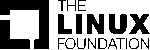
Request more details

Schedules
Build skills with experts anytime, anywhere. Keep up to date with the latest trends in your industry. Explore all of our courses and pick your suitable ones to enroll and start learning!
Git for Distributed Software Development
Hurry, Sale ends soon!
If you have any Queries about schedules Ask us here
More than 5 Participants ? Request for Corporate Training

Don't Miss Out On Amazing Benefits!
- Why Pay Higher For your Certification Courses when you can get them at much more competitive prices? Take the lowest-price challenge! Submit your Quote.
- Highest Rated For The Quality Training & Services
- 20000+ Certified Every year Through Meritglobal
- Avail Pay Later, EMI Options, Referral Bonus & More

We've successfully received your Message
We revert you shortly
Should your enquiry be urgent, please mail us at info@meritglobaltraining.com or call us +971 50 205 6399 / +91 80885 11977 / +1 863-250-1577

We've successfully received your Message
We revert you shortly
Should your enquiry be urgent, please mail us at info@meritglobaltraining.com or call us +971 50 205 6399 / +91 80885 11977 / +1 863-250-1577
