- You are here:
- Home
- GitOps: Continuous Delivery on Kubernetes with Flux

GitOps: Continuous Delivery on Kubernetes with Flux
Master the art of automating Kubernetes deployments by implementing GitOps – the set of practices that enable developers to carry out tasks that traditionally fell to operations personnel – with Flux CD.
Who Is It For :
This course is for software developers interested in learning how to deploy their cloud native applications using familiar GitHub-based workflows and GitOps practices; quality assurance engineers interested in setting up continuous delivery pipelines, and implementing canary analysis, A/B testing, etc. on Kubernetes; site reliability engineers interested in automating deployment workflows and setting up multi-tenant, multi-cluster GitOps-based Continuous Delivery workflows and incorporating them with existing Continuous Integration and monitoring setups; and anyone looking to understand the landscape of GitOps and learn how to choose and implement the right tools.
What You’ll Learn :
This course provides a foundational deep dive into GitOps principles and practices, and how to implement them using Flux CD. Flux CD uses a reconciliation approach to keep Kubernetes clusters in sync using Git repositories as the source of truth. This course helps you build essential Git and Kubernetes knowledge for a GitOps practitioner by setting up Flux v2 on an existing Kubernetes cluster, automating the deployment of Kubernetes manifests with Flux, and incorporating Kustomize and Helm to create customizable deployments. It teaches you to set up notifications and monitoring with Prometheus, Grafana and Slack, integrate Flux with Tekton-based workflows to set up CI/CD pipelines, build release strategies, including canary, A/B testing, and blue/green, deploying to multi-cluster and multi-tenant environments, integrate GitOps with service meshes such as Linkerd, and Istio, securing GitOps workflows with Flux, and much more.
What It Prepares You For :
This course will give you in-depth knowledge on how to implement Flux CD and GitOps practices to set up a Continuous Delivery pipeline on your Kubernetes environments, and provide a sense of operational control via git-based workflows like branching models and pull requests.
Testimonials
It was one of the best training courses I have ever had. The course was very organized into chapters, and there was a good balance between theory and practice, by demonstration from the instructors, and the ability to perform the Lab exercise on our own. Lab exercises were very comprehensive, with no mistakes in the document (i.e. anyone could follow it).
What I liked the most about this course was building an E2E example from the ground up, and to see a complete functioning CI/CD pipeline in action.
- Online, Self Paced
- 30-40 Hours of Course Material
- Hands-on Labs & Assignments.
- 12 Months of Access to Online Course
- Digital Badge
- Discussion Forums
Details
- Chapter 1. Course Introduction
- Chapter 2. Introduction to Flux CD
- Chapter 3. Setting up a Learning Environment
- Chapter 4. Kubernetes Essentials for a GitOps Practitioner
- Chapter 5. Essentials of Git Workflows
- Chapter 6. Deploying Your Application on Kubernetes with Flux
- Chapter 7. Kustomizing Kubernetes Deployments
- Chapter 8. Integrating with Helm
- Chapter 9. Monitoring and Alerting
- Chapter 10. Integrating CI with CD using Tekton
- Chapter 11. Achieving Multi-Tenancy with Flux
- Chapter 12. Building Release Strategies with Service Mesh and Flagger
- Chapter 13. Securing GitOps Workflows
- Familiarity with Kubernetes (pods, ReplicaSets, deployments, services, namespaces, kubectl and YAML specs, CRDs, controllers/operators), Helm and Kustomize
- Familiarity with git (branching, merging, remotes, pull requests, branching models, protected branches, code reviews)
- Basic familiarity with Continuous Integration/Continuous Delivery (building pipelines, setting up automated builds, tests, building artifacts and images, etc.)
To make the most out of this course, you will need to have:
To successfully complete the lab exercises in this course, access to a Linux server or Linux desktop/laptop is required. Access to a public cloud provider, or VirtualBox on your machine is also needed. Detailed instructions to set up your lab environment are provided in the course.
If using a cloud provider like GCP or AWS, you should be able to complete the lab exercises using the free tier or credits provided to you. However, you may incur charges if you exceed the credits initially allocated by the cloud provider, or if the cloud provider’s terms and conditions change.
- Agile and Scrum Training
- Banking and Finance Training
- Big Data Training
- Business Process Management
- Business Training
- Cloud Computing Courses
- Computer-Aided Design (CAD) Training
- Data Science Training
- Devops Training
- Digital and Innovation Training
- Human Resources
- Insurance Industry Training
- IT Security Training Courses
- Leadership Development
- Oil & Gas Training
- Project Management Training
- Quality Management Training
- Risk Management
- Sales and Marketing Training
- Soft Skills Training
- Software Development
- Supply Chain Management
- Telecom Industry Training
Request a Quote
Feel free to request a quote for corporate in-house programs or our upcoming open events. Write to us at info@meritglobaltraining.com
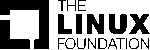
Request more details

Schedules
Build skills with experts anytime, anywhere. Keep up to date with the latest trends in your industry. Explore all of our courses and pick your suitable ones to enroll and start learning!
GitOps: Continuous Delivery on Kubernetes with Flux
GitOps: Continuous Delivery on Kubernetes with Flux
(Self Paced Online)
(America/New_York)
(America/New_York)
Price :
USD 279
USD 279
GitOps: Continuous Delivery on Kubernetes with Flux
(Self Paced Online)
GitOps: Continuous Delivery on Kubernetes with Flux
Hurry, Sale ends soon!
If you have any Queries about schedules Ask us here
More than 5 Participants ? Request for Corporate Training

Don't Miss Out On Amazing Benefits!
- Why Pay Higher For your Certification Courses when you can get them at much more competitive prices? Take the lowest-price challenge! Submit your Quote.
- Highest Rated For The Quality Training & Services
- 20000+ Certified Every year Through Meritglobal
- Avail Pay Later, EMI Options, Referral Bonus & More

We've successfully received your Message
We revert you shortly
Should your enquiry be urgent, please mail us at info@meritglobaltraining.com or call us +971 50 205 6399 / +91 80885 11977 / +1 863-250-1577

We've successfully received your Message
We revert you shortly
Should your enquiry be urgent, please mail us at info@meritglobaltraining.com or call us +971 50 205 6399 / +91 80885 11977 / +1 863-250-1577
