- You are here:
- Home
- Linux for Cloud Technicians Essentials

Linux for Cloud Technicians Essentials
Linux and cloud are two of the most in-demand IT skills. This course provides essential knowledge for configuring and managing Linux systems and containers, expanding on the standard administration knowledge and incorporating critical tasks and operations commonly used in cloud environments. Whether you’re looking for training to help start a new Linux IT career, or you’re just brushing up on your skills, this online self-paced course will teach you what you need to know.
Who Is It For :
This course is designed for individuals who want to expand their knowledge of Linux system configuration, administration, and command line environment. Whether you are working in a cloud environment now or in the future, these skills are necessary for system use and configuration. Learners will benefit from having a basic knowledge of Linux before taking this course.
What You’ll Learn :
This course prepares you to connect to a system and perform critical customization and configuration tasks for cloud and non-cloud instances. You will have the opportunity to manage networking, system services, user account creation and administration, and much more; you will also familiarize yourself with virtualization, containers, and DevOps concepts; and gain important skills, like text file processing, file operations, bash scripting, use of git, troubleshooting, etc., which will come in handy when administering multiple systems in the cloud efficiently.
What It Prepares You For :
The course, along with real-world experience and study, will provide the skills and knowledge also tested by the Linux Foundation Certified Cloud Technician (LFCT) exam.
Testimonials
I liked the simplicity and organization of the content.
What I liked most about the course was the material, the exercises, and the simulations.
I liked how much of the Kubernetes components it covered. I also really liked the hands-on labs, they were clear, and easy to follow, and all the setup scripts worked without any troubleshooting needed.
This course covered many topics in Kubernetes, and has improved my knowledge of Kubernetes.
- Online, Self Paced
- 40 Hours of Course Material
- Hands-on Labs & Assignments.
- 12 Months of Access to Online Course
- Digital Badge
- 35 Hours of Course Material
- Discussion Forums
Details
- Chapter 1. Course Introduction
- Chapter 2. System Configuration from the Graphical Interface
- Chapter 3. Boot Process and System Initialization
- Chapter 4. Command-line Operations
- Chapter 5. User Accounts and Environment
- Chapter 6. Text Operations
- Chapter 7. File Operations
- Chapter 8. Bash Shell Scripting
- Chapter 9. Networking
- Chapter 10. Working with Linux Filesystems
- Chapter 11. Virtualization Overview
- Chapter 12. Containers Overview
- Chapter 13. Basic Troubleshooting
- Chapter 14. Introduction to Git
- Chapter 15. Using Git: An Example
- Chapter 16. DevOps and GitOps
Basic knowledge of Linux, including installing Linux and using the command line is helpful, but not required. If you don’t have any Linux experience, we highly recommend the free Introduction to Linux on edX.
Lab exercises in this course are designed to work either on native hardware, or using a virtual machine (VM), under a hypervisor, such as those in the KVM, VMWare, or Virtual Box families. Detailed instructions to set up your lab environment are provided in the course.
- Agile and Scrum Training
- Banking and Finance Training
- Big Data Training
- Business Process Management
- Business Training
- Cloud Computing Courses
- Computer-Aided Design (CAD) Training
- Data Science Training
- Devops Training
- Digital and Innovation Training
- Human Resources
- Insurance Industry Training
- IT Security Training Courses
- Leadership Development
- Oil & Gas Training
- Project Management Training
- Quality Management Training
- Risk Management
- Sales and Marketing Training
- Soft Skills Training
- Software Development
- Supply Chain Management
- Telecom Industry Training
Request a Quote
Feel free to request a quote for corporate in-house programs or our upcoming open events. Write to us at info@meritglobaltraining.com
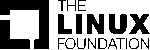
Request more details

Schedules
Build skills with experts anytime, anywhere. Keep up to date with the latest trends in your industry. Explore all of our courses and pick your suitable ones to enroll and start learning!
Linux for Cloud Technicians Essentials
Linux for Cloud Technicians Essentials
(Self Paced Online)
(America/New_York)
(America/New_York)
Price :
USD 279
USD 279
Linux for Cloud Technicians Essentials
(Self Paced Online)
Linux for Cloud Technicians Essentials
Hurry, Sale ends soon!
If you have any Queries about schedules Ask us here
More than 5 Participants ? Request for Corporate Training

Don't Miss Out On Amazing Benefits!
- Why Pay Higher For your Certification Courses when you can get them at much more competitive prices? Take the lowest-price challenge! Submit your Quote.
- Highest Rated For The Quality Training & Services
- 20000+ Certified Every year Through Meritglobal
- Avail Pay Later, EMI Options, Referral Bonus & More

We've successfully received your Message
We revert you shortly
Should your enquiry be urgent, please mail us at info@meritglobaltraining.com or call us +971 50 205 6399 / +91 80885 11977 / +1 863-250-1577

We've successfully received your Message
We revert you shortly
Should your enquiry be urgent, please mail us at info@meritglobaltraining.com or call us +971 50 205 6399 / +91 80885 11977 / +1 863-250-1577
