- You are here:
- Home
- Linux System Administration Essentials

Linux System Administration Essentials
Linux is the #1 operating system for web servers, cloud computing, smart phones and consumer electronics. Due to its high adoption rates and continued growth, there’s a shortage of Linux system administrators. This Linux System Administration Essentials course will teach you the skills and processes you need to work as a professional Linux systems administrator.
Who Is It For :
The course is ideal for those new to IT, or those who have worked with operating systems other than Linux and want to move into a career administering Linux systems. Aspiring cloud professionals will also benefit from understanding Linux administration as it serves as the basis of most cloud instances.
What You’ll Learn :
In this course you will learn how to administer, configure and upgrade Linux systems running one of the major Linux distribution families: Debian/Ubuntu and Red Hat/CentOS/Fedora, how to master the tools and concepts you’ll need to efficiently build and manage an enterprise Linux infrastructure, how to work with Git and perform essential collaborative tasks, how to use state-of-the-art system administration techniques in real-life scenarios via practical labs, and more.
What It Prepares You For :
The course, along with real-world experience and study, will provide the skills and knowledge also tested by the Linux Foundation Certified Systems Administrator (LFCS) exam.
Testimonials
Everything was very clear, and the labs were very useful to fully understand some topics.
The course taught me some practical things that I can use for my Linux system.
The magnitude of the course was on point, and I personally think anyone new to Linux would have no issue following through. All that is needed is patience and practice.
I liked the course as a whole. It made me dig deeper into Linux, and to comprehend how the system works.
- Online, Self Paced
- 50-60 Hours of Course Material
- Hands-on Labs & Assignments.
- 12 Months of Access to Online Course
- Digital Badge
- Discussion Forums
Details
- Chapter 1. Course Introduction
- Chapter 2. Linux Filesystem Tree Layout
- Chapter 3. User Environment
- Chapter 4. User Account Management
- Chapter 5. Group Management
- Chapter 6. File Permissions and Ownership
- Chapter 7. Package Management Systems
- Chapter 8. dpkg
- Chapter 9. APT
- Chapter 10. RPM
- Chapter 11. dnf and yum
- Chapter 12. zypper
- Chapter 13. Git Fundamentals
- Chapter 14. Processes
- Chapter 15. Process Monitoring
- Chapter 16. Memory Monitoring, Usage and Configuring Swap
- Chapter 17. I/O Monitoring and Tuning
- Chapter 18. Containers Overview
- Chapter 19. Linux Filesystems and the VFS
- Chapter 20. Disk Partitioning
- Chapter 21. Filesystem Features: Attributes, Creating, Checking, Usage, Mounting
- Chapter 22. The Ext4 Filesystem
- Chapter 23. Logical Volume Management (LVM)
- Chapter 24. Kernel Services and Configuration
- Chapter 25. Kernel Modules
- Chapter 26. Devices and udev
- Chapter 27. Network Addresses
- Chapter 28. Network Devices and Configuration
- Chapter 29. LDAP
- Chapter 30. Firewalls
- Chapter 31. System Init: systemd History and Customization
- Chapter 32. Backup and Recovery Methods
- Chapter 33. Linux Security Modules
- Chapter 34. System Rescue
Basic knowledge of Linux, including installing Linux and using the command line is helpful, but not required. If you don’t have any Linux experience, we highly recommend the free Introduction to Linux course on edX.
Lab exercises in this course are designed to work either on native hardware, or using a virtual machine (VM), under a hypervisor, such as those in the KVM, VMWare, or Virtual Box families. Detailed instructions to set up your lab environment are provided in the course.
- Agile and Scrum Training
- Banking and Finance Training
- Big Data Training
- Business Process Management
- Business Training
- Cloud Computing Courses
- Computer-Aided Design (CAD) Training
- Data Science Training
- Devops Training
- Digital and Innovation Training
- Human Resources
- Insurance Industry Training
- IT Security Training Courses
- Leadership Development
- Oil & Gas Training
- Project Management Training
- Quality Management Training
- Risk Management
- Sales and Marketing Training
- Soft Skills Training
- Software Development
- Supply Chain Management
- Telecom Industry Training
Request a Quote
Feel free to request a quote for corporate in-house programs or our upcoming open events. Write to us at info@meritglobaltraining.com
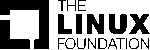
Request more details

Schedules
Build skills with experts anytime, anywhere. Keep up to date with the latest trends in your industry. Explore all of our courses and pick your suitable ones to enroll and start learning!
Linux System Administration Essentials
Linux System Administration Essentials
(Self Paced Online)
(America/New_York)
(America/New_York)
Price :
USD 279
USD 279
Linux System Administration Essentials
(Self Paced Online)
Linux System Administration Essentials
Hurry, Sale ends soon!
If you have any Queries about schedules Ask us here
More than 5 Participants ? Request for Corporate Training

Don't Miss Out On Amazing Benefits!
- Why Pay Higher For your Certification Courses when you can get them at much more competitive prices? Take the lowest-price challenge! Submit your Quote.
- Highest Rated For The Quality Training & Services
- 20000+ Certified Every year Through Meritglobal
- Avail Pay Later, EMI Options, Referral Bonus & More

We've successfully received your Message
We revert you shortly
Should your enquiry be urgent, please mail us at info@meritglobaltraining.com or call us +971 50 205 6399 / +91 80885 11977 / +1 863-250-1577

We've successfully received your Message
We revert you shortly
Should your enquiry be urgent, please mail us at info@meritglobaltraining.com or call us +971 50 205 6399 / +91 80885 11977 / +1 863-250-1577
