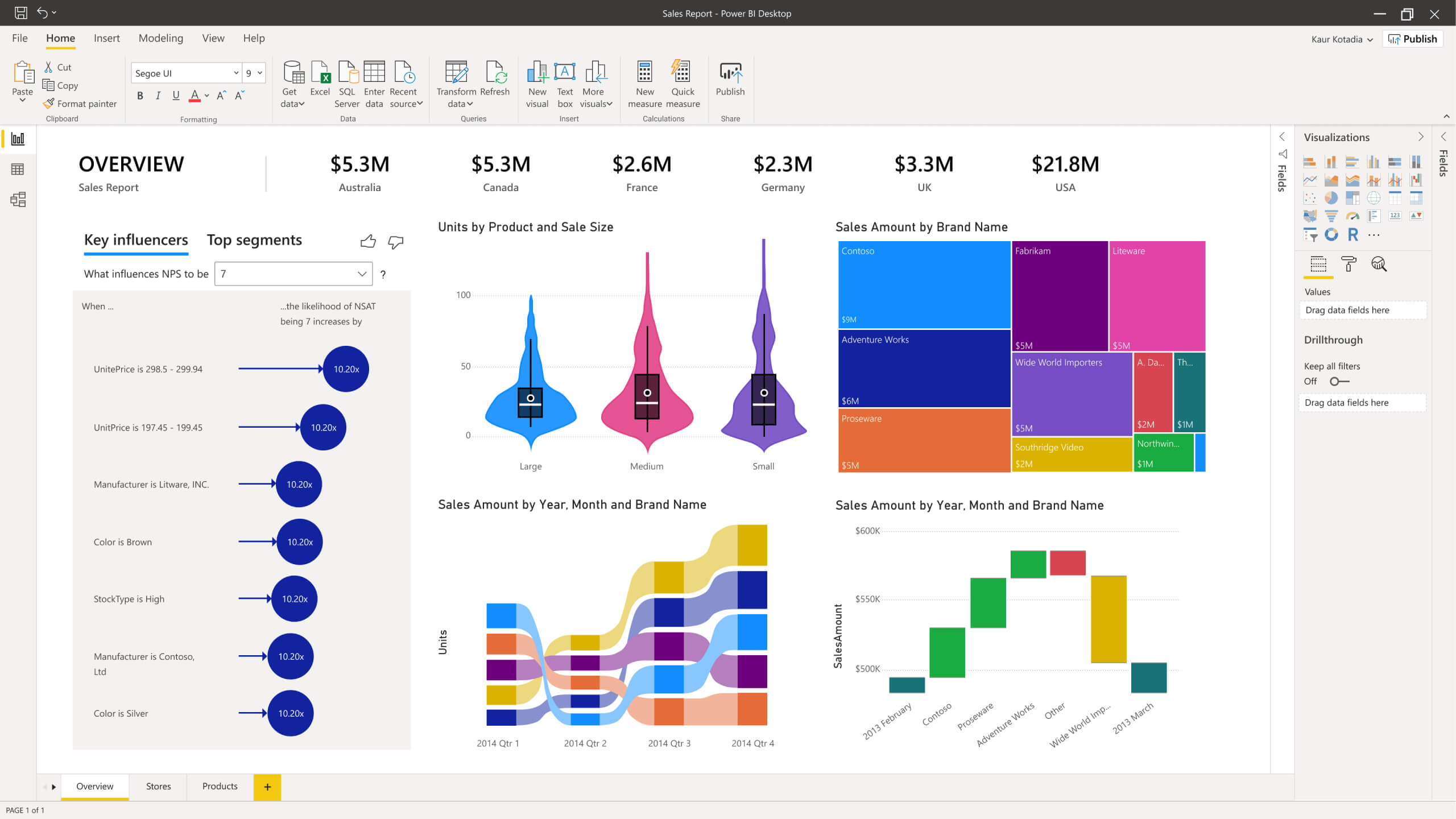
Our Microsoft Power BI training course lets you master the Power BI tool. We provide the best online classes to help you learn Power BI architecture, Desktop, Service, Mobile Apps, visualizations, reports, and deriving business insights. As part of this program, you will work on real-world projects.
Power BI is a radically new tool in the hands of business enterprises that are overwhelmed with the amount of data at hand and until now did not have a cost-effective tool to extract insights from it. Upon the completion of this Power BI course online, as a trained professional, you can start using Power BI, which is a set of tools and applications that let you extract data from multiple unrelated sources and convert it into a neatly managed and coherent set of information, visually appealing insights, interactive data, charts, graphs, and reports, etc. Further, you will get official Power BI certification study material issued by Microsoft for Analyzing Data with Power BI.
Enroll now and master the MS Power BI tool.
I attended the Comprehensive Basel training session. It was an excellent course blended with theory and practical methodology of computations of RWA. The best part is a readymade calculator that helps do all the complex analyses from the website by simply inputting data. I enjoyed the complex calculations, which were made simpler by the software.
This is a necessary/highly recommended course for any one who want to get knowledge of Basel II/ III/ IV.
The presenter not assuming we all had basis knowledge. He took his time to explain to ensure even those without prior knowledge understood. This was very helpful.
The course was good. The access to automatic calculators for the IRB approach were very useful tools for practice. Would also like to join next training on Credit risk modelling for IFRS 9.
1. What is BI
2. What is BI tools
3. What is Power BI
4. Architecture
5. What is Power BI Desktop
6. Building blocks
7. Terminologies of BI
8. Get data
9. Relationships
10. Manage columns
11. Reduce rows
12. Sort
13. Transform
14. Combine
15. Handling Table features
16. Handling Any column features
17. Handling Text, Number and Date column
18. Add column
The requirements for this course
Who Should Attend
Below is the list of professionals who can sign up for our Power BI training:Feel free to request a quote for corporate in-house programs or our upcoming open events. Write to us at info@meritglobaltraining.com


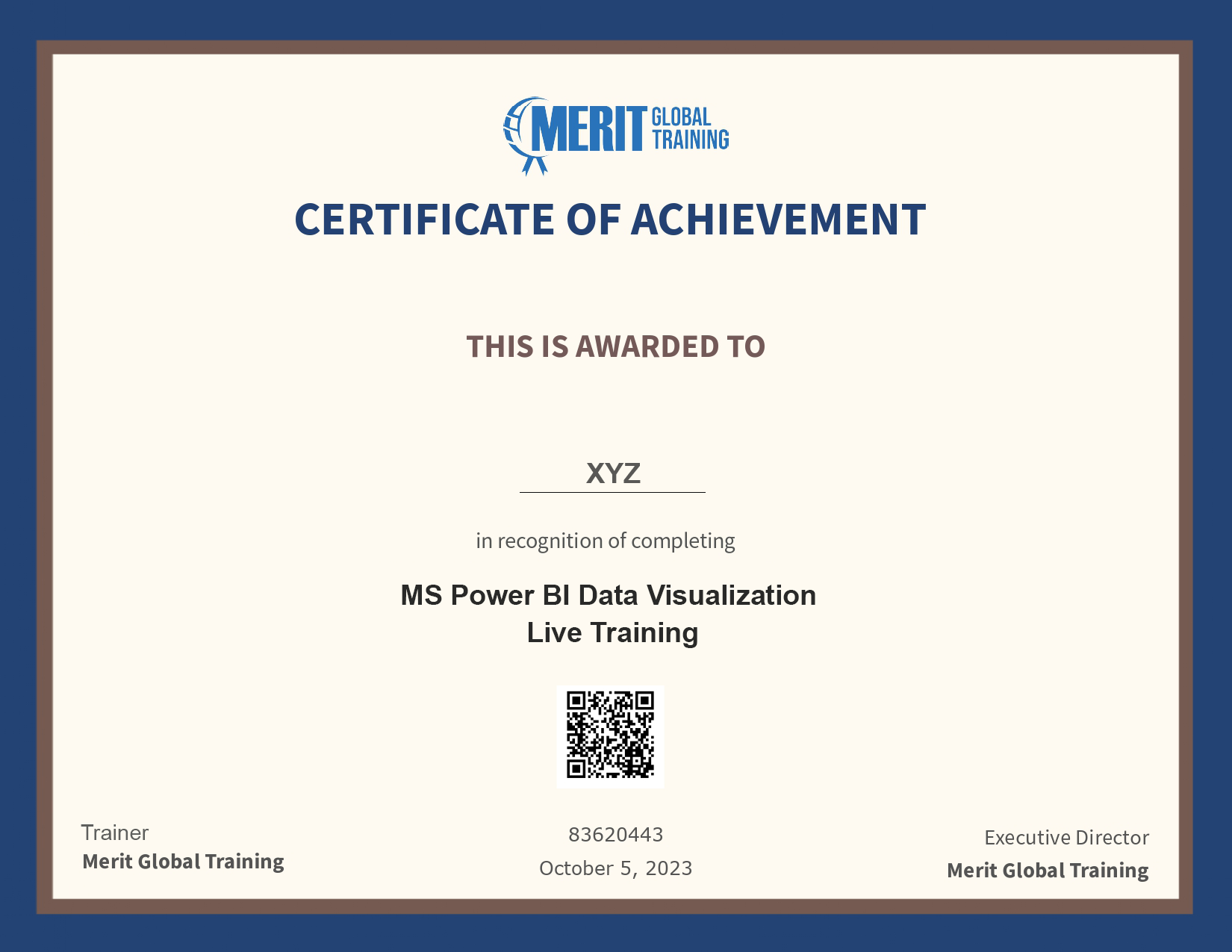
Build skills with experts anytime, anywhere. Keep up to date with the latest trends in your industry. Explore all of our courses and pick your suitable ones to enroll and start learning!
Hurry, Sale ends soon!
If you have any Queries about schedules Ask us here
More than 5 Participants ? Request for Corporate Training

Don't Miss Out On Amazing Benefits!

We revert you shortly
Should your enquiry be urgent, please mail us at info@meritglobaltraining.com or call us +971 50 205 6399 / +91 80885 11977 / +1 863-250-1577

We revert you shortly
Should your enquiry be urgent, please mail us at info@meritglobaltraining.com or call us +971 50 205 6399 / +91 80885 11977 / +1 863-250-1577

We are excited to help you with your certification needs!
Here is a coupon code of 10% discount
and it's available for a limited time. Hurry up!
Should your enquiry be urgent, please mail us at info@meritglobaltraining.com or call us +971 50 205 6399 / +91 80885 11977 / +1 863-250-1577
